








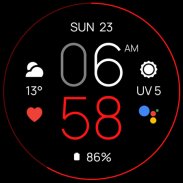






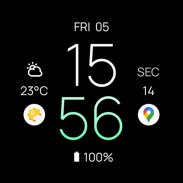


Описание MNML Thin: Watch face
Only for Wear OS devices - API 28+
amoledwatchfaces.com
HOW TO INSTALL?
amoledwatchfaces.com/guide
BUY ONE GET ONE OFFER!
amoledwatchfaces.com/bogo
ADDITIONAL COMPLICATION APPS
Heart Rate: bit.ly/3OTRPCH
Distance, Calories, Floors: bit.ly/3OULtDb
Complications Suite: bit.ly/3yuRwr1
Phone Battery: bit.ly/3c31hoz
FEATURES
• minimal look
• true black background
• thin & highly readable font
• high resolution
• PNGQuant optimized layers > battery friendly
• ambient mode with low OPR & adaptive color & two styles
• multilanguage
• 12/24 H
• 2x SHORT_TEXT complications
• 2x ICON - SMALL_IMAGE complications
• new GRADIENT colors!
NOTE: Complications shown in the description of the application are of a promotional nature only. Custom complications you can set depends on your installed applications and watch manufacturer software.
CUSTOMIZATION
• long press watch middle spot > open customization settings
• Color (30x)
• Seconds Indicator (Toggle)
• Hour Color (10x)
• Minute Color (10x)
• Thicker Hours (Toggle - API 33+)
• AOD (Style - Time only / Dimmed Down)
• Complications / app shortcuts
Phone app serves only as a placeholder to make it easier to install & find the watch face on your Wear OS watch. You have to select your watch device from the install drop-down menu
Please send any issues reports or help requests to our support address
support@amoledwatchfaces.com
Join our Telegram group for live support and discussion
t.me/amoledwatchfaces
amoledwatchfaces™ - Awf







